Precision is extremely important in web development and data extraction. Navigating the complicated terrain of web automation testing is critical to ensuring the continuous delivery of bug-free applications that provide customers with great experiences.
However, accomplishing this objective can pose significant challenges. One common hurdle in this journey is accurately and efficiently locating web elements for interaction. Selenium WebDriver emerges as a solution, offering a range of tools and locators like CSS Selector, XPath, and more, aiding enterprises in navigating XML elements.
But why opt for XPath, you might wonder? Let’s consider a situation where you need to extract data from a webpage teeming with numerous items and intricate structures. Without it , this task can quickly become laborious and prone to errors. However, these expressions empower you to accurately identify the required elements, thereby streamlining the extraction process and significantly reducing time and effort.
Furthermore, XPath offers utility beyond web scraping. It finds applications across various domains, including data transformation, test automation, and XML parsing. Proficiency in XPath opens doors to a multitude of opportunities, allowing you to tackle diverse challenges with precision and ease confidently.
What is XPath?

XPath is a Selenium mechanism for traversing the HTML structure of a webpage. It refers to a syntax or language that allows for discovering elements on a webpage using XML path expressions.
During Selenium automation, scenarios may arise in which elements cannot be located using standard locators such as ID, name, or class. XPath is a solution for locating such items on a webpage. Notably, it works with both XML and HTML documents.
Key features include:
- Traversal of XML structure: XPath enables testing teams to navigate through the XML structure of a document, which applies to both XML and HTML documents.
- Dynamic searching: Selenium’s XPath functionality allows for dynamic searching of specific web page elements, offering enhanced flexibility.
- Comprehensive element selection: Unlike other locator choices, XPath in Selenium enables the selection of all DOM elements within an HTML document.
By leveraging XPath, Selenium users can perform more dynamic searches for page elements, providing testers with increased flexibility in working with locators for improved outcomes.
Exploring XPath Expressions for Precise Element Identification
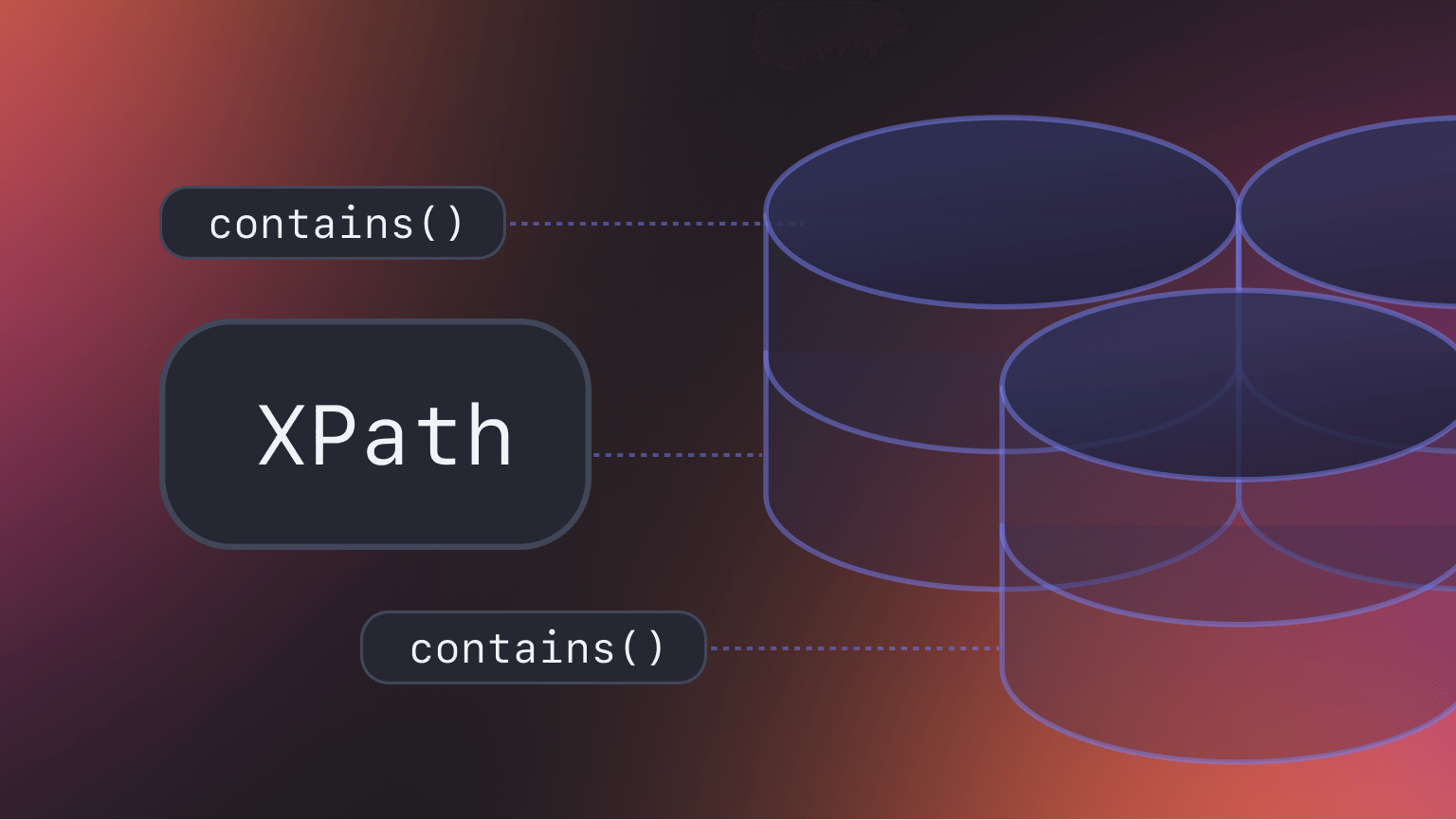
Precision is critical in both web construction and data extraction. Consider going through a maze of HTML elements, looking for a specific piece of information among a wide expanse of code. In such cases, having a trusted instrument can make a huge difference. This is where XPath comes into play: a powerful language designed to precisely locate items within XML or HTML pages.
But why use it? Consider the following scenario: You need to extract data from a webpage that is crowded with several elements and nested structures. Without XPath, this activity can soon become tedious and error-prone. However, with XPath expressions, you can properly identify the elements you require, simplifying the extraction process and saving considerable amounts
The Importance of Accurate Element Identification
Accurate element identification is critical in many scenarios, including data extraction, automated testing, and web scraping. XPath develops as a solid approach for quickly and precisely locating items on websites.
In many cases, exact element identification is critical for achieving dependable results. It allows engineers to accurately interact with web pages, whether gathering data for analysis or validating web application performance. As a result, productivity increases and useful information may be extracted from online sources more easily.
The accuracy of data extraction during web scraping is dependent on the exact identification of specific things on online pages. Accurate element identification guarantees that scrapers reliably obtain the relevant data, whether it’s news headlines from a news portal or product prices from an e-commerce site.
Similarly, in automated testing, accurate element identification is critical for evaluating web application functionality and behavior. Test scripts rely on correct element identification to simulate user behaviors such as clicking buttons, entering text into input fields, and confirming element contents, resulting in complete testing and reliable findings.
Managing Dynamic Elements

Utilizing Attributes
While the example provided may be sufficient when dealing with a single form on the page, enhancing search patterns with attributes can enhance their robustness.
Instead of relying solely on the id attribute, testers can use any attribute along with its corresponding value to locate an element with Selenium.
This approach allows for the utilization of multiple attributes of the same tag to locate it on the page, offering greater flexibility in element identification.
Employing Logical Operators in Selections
In situations where attributes alone may not suffice, testers may need to integrate logical operators into their XPath expressions.
By incorporating logical operators like “or,” testers can expand the range of their element selection criteria. Alternatively, they can ensure that only elements meeting all specified conditions are selected.
Incorporating Text
XPath in Selenium also facilitates element selection based on the text it contains. This snippet looks for any hyperlink that contains the exact text “Click Me”. To broaden the search to encompass any element containing the specified text, the tag can be replaced with a wildcard (*).
These techniques provide testers with increased flexibility in handling dynamic elements encountered during Selenium automation testing.
Best Practices for Advanced Usage

Thoroughly Validate Locators
Before integrating XPath expressions into test scripts, conduct thorough testing and validation to ensure their effectiveness in locating the intended elements across different browsers and environments.
Utilize Browser Developer Tools
Leverage browser developer tools like Chrome DevTools or Firefox Developer Tools to examine and test XPath expressions directly within the browser. Utilizing these tools can help refine XPath expressions and troubleshoot any locator-related issues.
Prefer Relative XPath
Whenever possible, prioritize relative XPath expressions that rely on the element’s context rather than absolute paths as they demonstrate greater resilience to changes in HTML structure and contribute to enhanced maintainability.
Handle Dynamic Content Appropriately
When dealing with dynamic content or elements with changing attributes, employ dynamic XPath techniques such as contains() or starts-with() to create robust and adaptable locators capable of accommodating changes in the web page’s layout or content.
Conclusion
Understanding XPath expressions is required for advanced web element identification in web development and testing. Understanding the complexities of XPath syntax and utilizing advanced techniques can help developers and testers improve their ability to properly pinpoint items within XML or HTML pages. With the correct understanding and techniques, XPath may be a helpful tool for accurately and efficiently identifying web elements in a variety of circumstances.



