Jenkins, built on Java and supported by a strong community and broad plugin ecosystem, emerges as an effective solution for integrating CI/CD into any project. Its adaptability and support make it an appealing option for anyone looking to improve their project’s CI/CD capabilities.
Continuous Integration
Continuous Integration (CI) aligns closely with Agile methodologies, emphasizing adaptability, collaboration, and responsiveness to customer needs. By integrating code changes regularly and automatically, CI enables rapid adaptation to evolving requirements, early detection of issues, and maintenance of high-quality standards.
Advantages of Continuous Integration
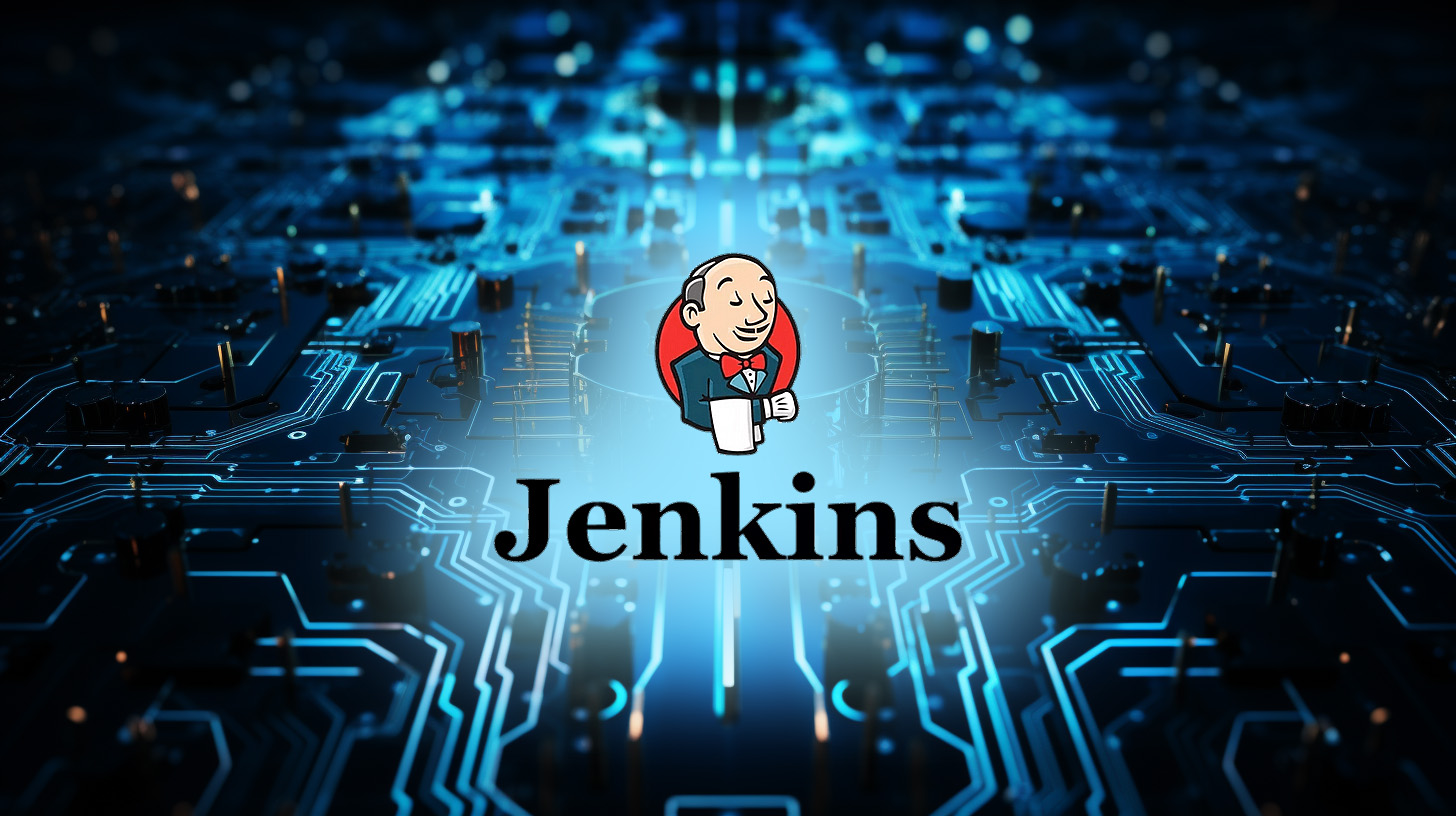
Continuous Integration, characterized by its simple principle of frequent code commits and integration, offers several advantages:
- Enhanced team productivity and efficiency
- Accelerated time to market
- Improved alignment with product/market fit
- Higher-quality, more stable products
- Enhanced customer satisfaction
What Is Jenkins?
Jenkins is a renowned open-source DevOps tool recognized for facilitating continuous integration and continuous delivery processes. Operating as a Java-based application, it boasts platform independence. As a build tool, it executes builds from the source code repository, conducts unit tests, and disseminates build reports to the corresponding team members or groups.
Implementing CI/CD
CI/CD practices stem from the Agile development methodology. CI provides continuous feedback, while CD typically occurs at the end of each Agile iteration. Coordination across the entire software development and DevOps teams is crucial for any change released into the production environment.
CI involves compiling a larger project, where individual programmers check their code into a code repository like GitHub or Subversion. On the other hand, CD encompasses pushing that code to its target environments, including infrastructure steps like creating virtual machines, deploying to Maven repositories, and configuring networks and storage.
At each step of the CI/CD process, development and test teams can execute various tests, including:
- Functional tests: Checking if the entire program functions as intended from a functional perspective.
- Unit tests: Verifying the functionality of individual subroutines within the program.
- Smoke tests: Ensuring the basic functions work before proceeding to further tests.
- Integration tests: Checking the connections between various systems.
- Load tests: Evaluating software performance under demanding requirements.
Jenkins advances to the next step when the code passes these tests, but it can be configured to halt if the tests fail. However, the feedback loop provided by these assessments might not always be comprehensive. Therefore, selecting quality plugins is crucial to enhance CI/CD. These plugins should facilitate pushing code to the target environment and provide event-driven feedback into the deployment process.
When the dashboard displays a red light indicating failure, developers and testers can inspect the console output or utilize Slack for communication. Slack, a messaging tool, allows teams to chat and integrate resources like code deployment and analytics data. It serves as a platform for reporting Jenkins build output, organizing the output neatly in channels to prevent clutter.
Contribution to Automated Testing

Employing Jenkins to establish a CI/CD pipeline significantly enhances your ability to test and deliver high-quality products efficiently.
One of the primary advantages lies in rapid bug detection and resolution. If newly committed code introduces a defect in the build, Jenkins immediately identifies the issue. Not only does this prompt detection enable swift resolution, but it also facilitates pinpointing the code responsible for the error. Consequently, the problematic code can be isolated, updated, and re-committed promptly.
Exploring Advanced Features for CI/CD
- Distributed Builds: Jenkins facilitates distributed builds, allowing tasks to be allocated to different machines based on their capabilities. This strategy optimizes resource utilization and expedites build times by assigning specific machines for tasks such as code compilation, unit testing, and deployment. By distributing tasks across multiple machines, Jenkins effectively reduces build times, enhancing the efficiency of the CI/CD pipeline.
- Security: Jenkins places a strong emphasis on security, integrating features like project-based matrix authorization and role-based access control. These security measures empower users to finely manage access within the Jenkins environment, specifying permissions for viewing build results, executing builds, or modifying configuration settings. With its robust security framework, organizations can effectively safeguard their CI/CD pipelines and ensure the integrity of their data.
- Plugin Management: With an extensive ecosystem of over a thousand plugins, Jenkins offers unparalleled flexibility and integration capabilities. These plugins augment Jenkins’ functionality, facilitating seamless integration with a diverse array of tools and services. From source code management systems like Git and SVN to deployment platforms like AWS and Azure, Jenkins plugins cater to various requirements.
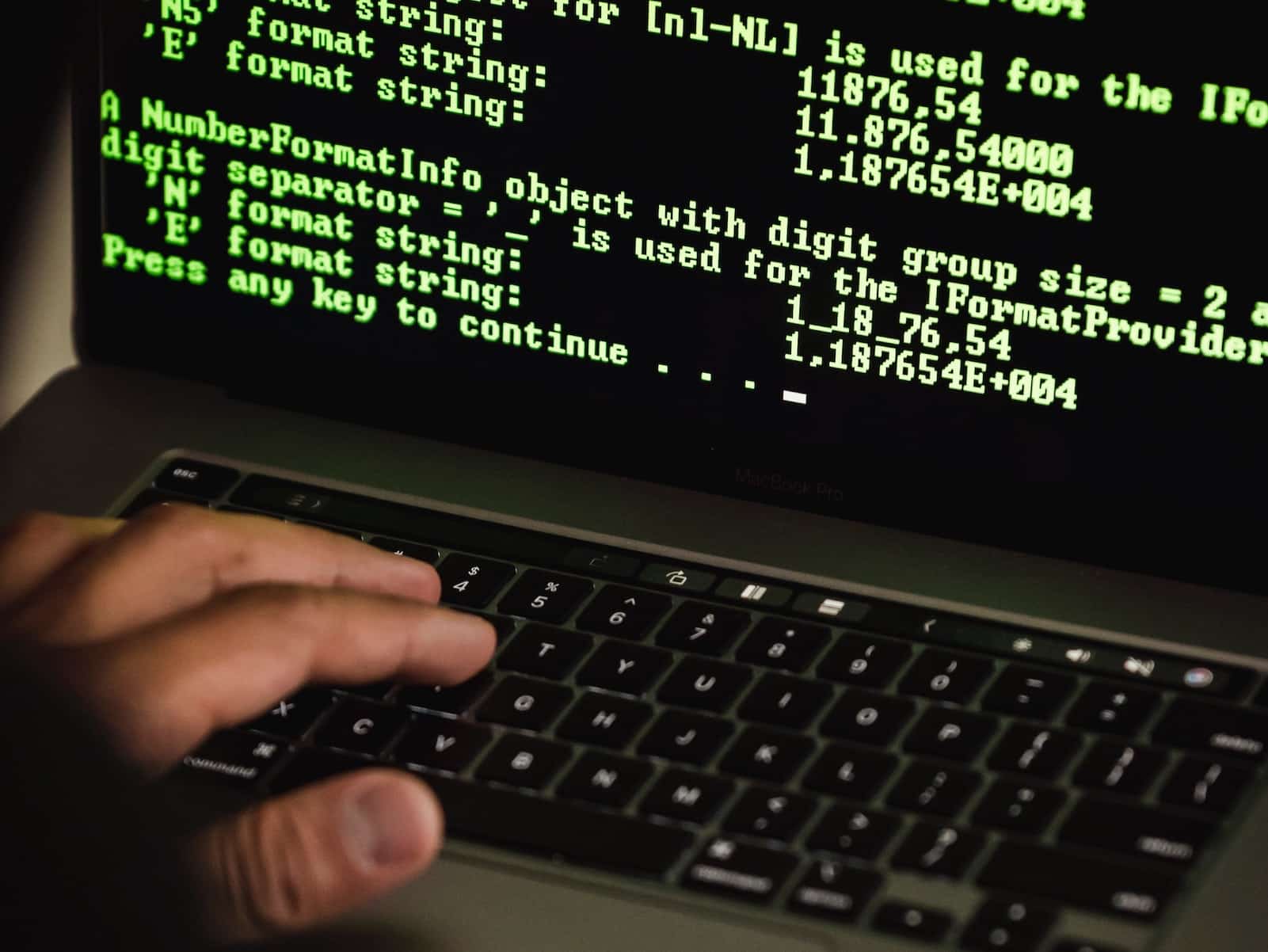
The Plugin Manager simplifies plugin management tasks, ensuring hassle-free installation, updates, and maintenance, thereby equipping Jenkins instances with the necessary capabilities for robust CI/CD pipelines.
- Shared Libraries: For large-scale and complex projects, Jenkins Shared Libraries are a valuable resource for promoting code reuse and maintaining consistency across pipelines. These libraries enable users to abstract reusable code segments from Jenkins files into separate repositories, fostering modularization and scalability. By leveraging shared libraries, organizations can streamline pipeline development, enhance maintainability, and ensure consistency across projects.
- Scripted and Declarative Pipeline Syntax: Jenkins Pipeline supports two syntaxes – Declarative and Scripted – each offering distinct advantages. The Declarative syntax, characterized by its simplicity and readability, provides an intuitive way to define Pipelines. In contrast, the Scripted syntax offers greater flexibility and power, allowing for intricate logic and flow control in pipeline scripts.
By offering both syntaxes, Jenkins accommodates diverse requirements and preferences, empowering users to craft pipelines tailored to their specific needs.
- Blue Ocean: Blue Ocean represents a significant advancement in Jenkins’ user experience, delivering a modern, visually appealing interface that simplifies pipeline visualization and management. This project introduces a fresh approach to visualizing Jenkins Pipelines, offering clear representations of stages, steps, and pipeline status. The intuitive visual editor of Blue Ocean streamlines the process of creating and managing pipelines, enhancing user productivity and usability.
What are the benefits?

- Streamlined Development Cycle – With Jenkins CI, every commit undergoes build and testing processes, leading to faster delivery of new features to users with fewer errors.
- Expedited Code Integration – Before the adoption of Jenkins CI, manual code integration could take several days. This approach often resulted in code integration issues, making it challenging to identify the root cause. By integrating code after each commit, it ensures that functionality remains intact, reducing the risk of post-commit issues.
- Accelerated Feedback Mechanisms – Jenkins CI provides developers immediate feedback when tests fail during a commit. This prompt notification allows developers to address issues and refine the codebase promptly. Without this feedback loop, pinpointing the cause of a bug can be arduous, as teams may struggle to identify which commit introduced the error.
- Automated Workflow – Jenkins CI automates the testing process, alleviating the need for manual testing with each commit. The CI pipeline in Jenkins automatically builds the code and executes tests, streamlining the development workflow. Additionally, it can deploy the project to a designated environment if all tests pass successfully. Conversely, it can alert developers of build failures, enabling them to take corrective actions promptly.
What are the considerations?
- Cost – Implementing a Jenkins CI server necessitates infrastructure setup, and deploying it on the cloud can incur substantial expenses.
- Maintenance – Setting up a Jenkins CI server can be time-intensive. Additionally, maintaining it involves efforts such as adding pipeline stages or upgrading the server to integrate new functionalities.
How Testers Can Approach Continuous Integration Using Jenkins
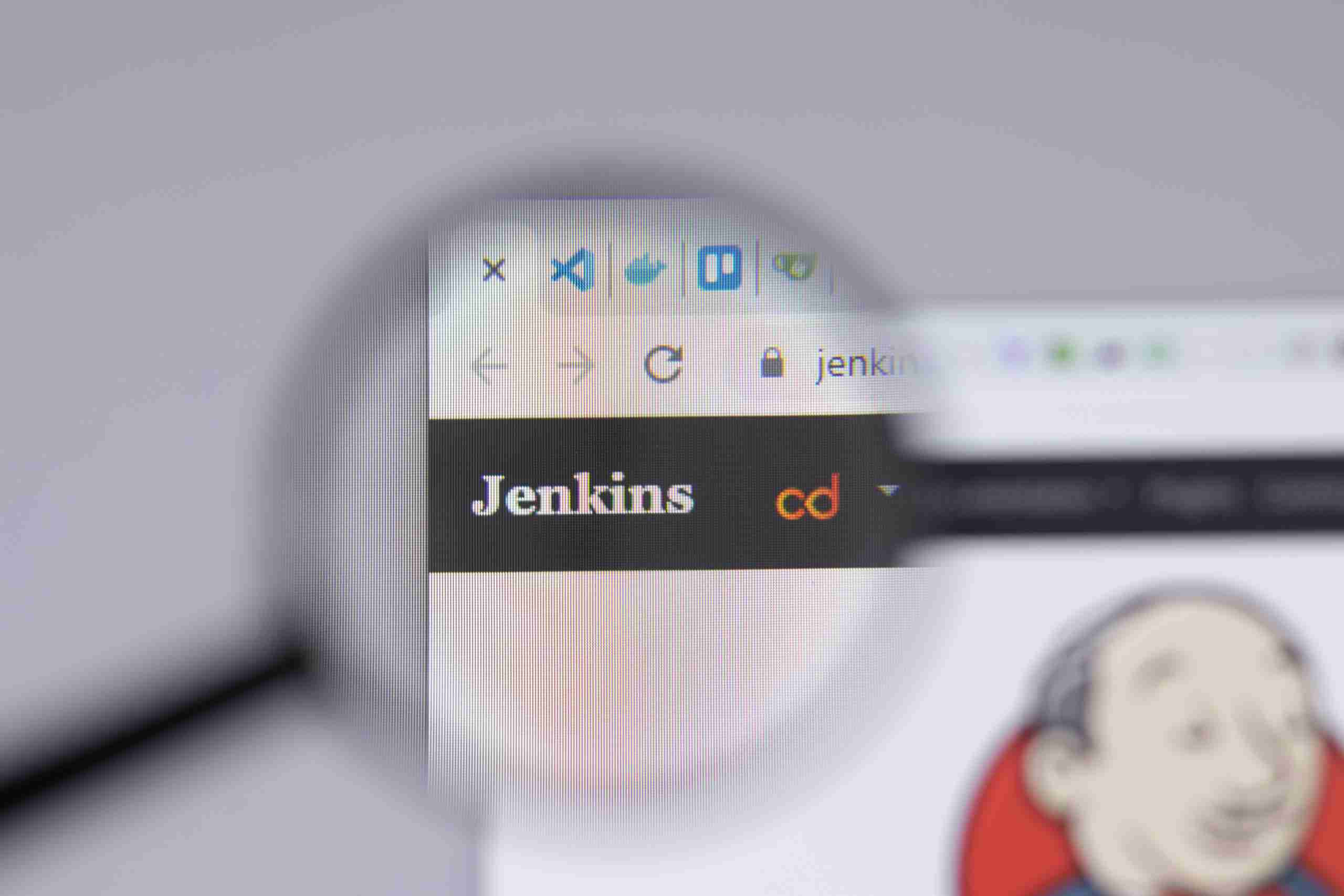
Despite its limitations, Jenkins remains a potent tool for implementing automated testing within CI/CD pipelines. Its vast array of plugins and robust community support make it an invaluable asset for automation endeavors across diverse software environments.
Jenkins features a plugin system facilitating seamless job building and integration with third-party services, including cloud providers. Essentially, it acts as an orchestrator for commands within a pipeline, operating a top the OS of the build agent. This allows the execution of any command supported by the agent’s command line via Jenkins.
For testers looking to leverage Jenkins, a logical starting point is the shell plugin, which permits the definition of commands for the pipeline. Common commands for automated testing within a CI/CD pipeline encompass compiling the application, executing various tests (unit, integration, or functional), and generating deployable application artifacts for different environments.
Conclusion
Jenkins excels in automation testing, seamlessly integrating CI methodologies and streamlining the testing process. Its extensive features and ongoing development make Jenkins an all-encompassing solution for efficient test automation. Embracing Jenkins empowers teams with rapid result visibility and unlocks the manifold benefits it offers their testing endeavors.



