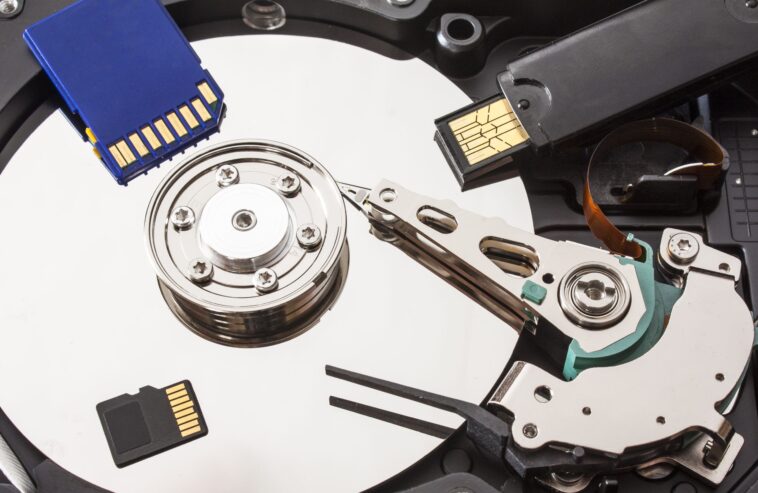Did you know that just 34 percent of businesses verify their backups? And, of those that do, 77 percent discover errors in their networks.
Even the most careful of people can lose data. Bugs, power outages, software, or hardware problems are a technical nightmare for just about any business owner. It can result in data loss, either partially or completely.
On the other hand, data recovery services may help you get your information back in good shape. So don’t get too worked up. First, however, do it yourself. Data recovery is like asking your barber if you should cut your own hair or your dentist how to fill a cavity!
Data recovery services are safer and more effective than attempting to recover data on your own.
While price is an important consideration, there are others to consider as well. We’ll look at when you should use data recovery software and when you should pay for a professional service in this article, so keep reading to learn more.
Diy Data Recovery or Data Recovery Services?

In most situations, you can determine the answer by the value of your data loss. Few things are more precious for a business than its data. However, when customer records, data, or financial papers are at risk of loss forever, it isn’t easy to know what to do or where to turn.
According to Micro Center, there are two different approaches to data recovery. One, acquiring and utilizing diy data recovery software. And, two getting professional assistance from a data recovery service.
The latter is often more costly, but it has a better success rate and can handle more challenging recovery circumstances.
Data recovery software is a useful initial step for low-value data or losses caused by deletion or corruption. Engage a data recovery provider if you have high-value data or losses caused by physical damage.
When you engage the services of data recovery specialists, they’ll analyze the extent of the data loss. They will also choose the best course of action for recovering your information. As a result, you can retrieve most of the data, letting you get back to work sooner.
The Ponemon Institute estimates that the average lost data file costs $225 when it contains sensitive information. If your hard disk is physically destroyed, data recovery might cost up to $1,000.
Let’s Talk Diy Data Recovery Software
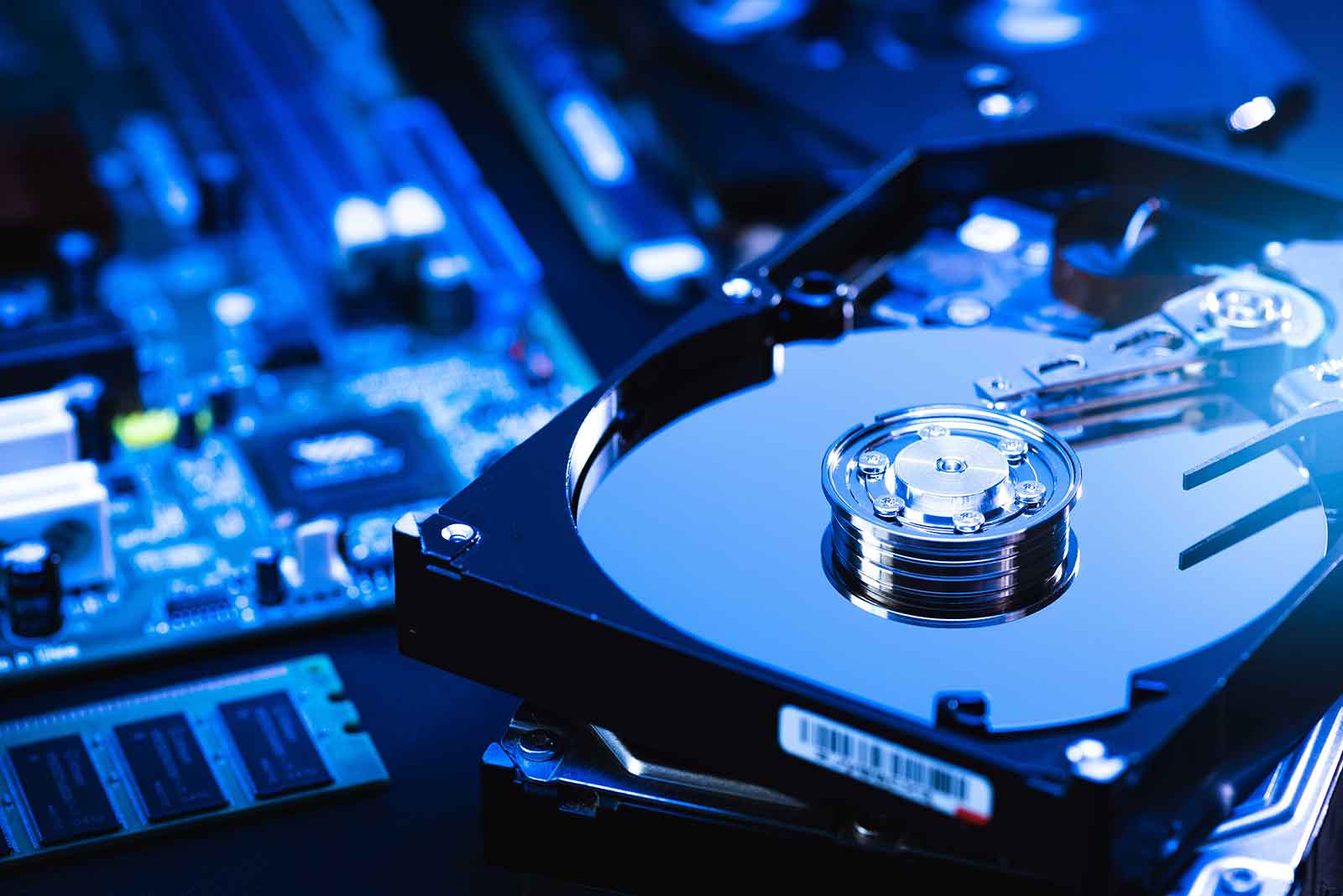
Data recovery software is a category of software that allows you to recover data from a corrupted storage device. It could also be a destroyed or unresponsive device.
That diy software program checks, scans, identifies, extracts, and copies data from the device. Particularly from deleted, corrupted, and formatted sectors as well as from a user-defined place on the storage device.
It’s used to recover data, files, and folders saved by the user and those that the system has created. It can recover data from hard drives, flash drives, external storage cards, tape drives, and other storage devices. The majority of data recovery applications can recover data from standard file systems.
IT support personnel and service providers are the main users of data recovery software. Data recovery software typically has access to a hard disk’s basic architecture.
By referring to and accessing the file structure records, it can recover data from corrupt storage devices or deleted files. It can also un-format and repair hard disk partitions because it has access to and control over file systems and structure.
It may seem a simple decision – download the software, of which there are many to choose from, and do the data recovery oneself. However, the simple truth is; it is not that simple. You will still need some technical ability to get the results you want.
Why a Data Recovery Service?

A data recovery service specializes in recovering data that has been lost or corrupted. It entails recovering data from damaged, corrupted, failing, or inaccessible storage media when typical data access methods have failed.
Internal and external hard drives, flash drives, solid-state drives, optical media (CDs and DVDs), and storage cassettes are all common targets for data recovery.
In-place repair and read-only data recovery are two fundamental data recovery techniques. They apply to disk failures and other scenarios.
The first method utilizes utilities and other resources to attempt to correct disk issues. For example, a read-only method produces a duplicate of a disk from which you can recover data. Professionals may also attempt to repair a failing disk using replacement parts physically.
A data recovery company may employ a variety of recovery techniques. These range from software-based deleted file recovery to physically fixing a damaged hard drive. Or, extracting full data images from a disk platter before correcting corrupt recoverable data.
If the problem is an unintentional deletion or corrupt data, and the storage medium is in good working order, the answer is to install recovery software that scans the drive for data recovery. However, when there is damage to stored media, the only alternative is to send it to a service provider. That is so that experts may assess the damage and recover the data using techniques that are sometimes “industry secret.”
The following are some of the most common and the best data recovery services.
In-Lab Recovery
In-Lab recovery is for physically damaged media. The media will necessitate specialized equipment and a sterile environment for repair to take place.
Software for Data Recovery
You use software for data recovery for end-user recovery. The software recovery program makes it simple to recover deleted or corrupted files on undamaged storage media.
Recovery of a RAID Array and a Server
When a RAID array fails or gets corrupted, you cannot access the volume, and the data is lost. However, you can recover when using multiple drive servers or RAID systems. These systems utilize unique storage algorithms, and you need to use certain storage techniques.
To Backup or Not to Backup?

Customers were asked how much the data on their PCs was worth in a recent Seagate survey. Sixty percent of those polled felt it was worth more than $1,000. Wouldn’t you want to put some precautions in place if you were at risk of losing $1,000 due to a single power surge or an outage?
Having a data recovery service in place does not replace the need for backups.
Backup and data recovery services refer to the process of backing up data in the event of a loss. Also to establish systems that enable data recovery in the event of a loss.
Data backup is copying and preserving computer data. That process is so that in the event of data loss or damage you can access the backed-up data. You can only restore data from a previous time period if you have backed it up.
Data backup is a type of disaster recovery that should be included in any disaster recovery strategy.