The software development lifecycle (SDLC) constantly evolves with significant advancements in automation testing tools and technologies. These tools fall into several categories, including automation, load testing, mobile testing environments, and test management systems, and each provides a wealth of alternatives.
As technology advances, this field grows tremendously, allowing for new techniques and improvements in testing practices. Keeping up with this transformation requires remaining updated on evolving tools and approaches and ensuring that processes are efficient and successful throughout the software development lifecycle.
With so many options available, choosing the correct automation testing tools requires extensive research and evaluation that fits the project’s requirements and objectives.
In this article lets us know the strategies to evaluate advanced automation test tools to conduct comprehensive QA.
Automation testing for Comprehensive QA – Overview

Automation testing for Comprehensive QA comprises automated methods and structures to simplify and enhance the quality assurance process at different phases of software development. Unlike manual, automated testing uses test scripts to execute test cases, validate functionality, and find errors, shortening cycles and increasing overall efficiency.
The overarching goal of automated testing in Comprehensive QA is to obtain complete test coverage while minimizing human error and repetitive work. This approach enables teams to run tests more often, especially in rapid and continuous integration contexts, allowing for faster feedback and modification.
The key components of are:
- Automation Testing Tools: Tools offer an organized way to design, organize, and run automated tests. They provide capabilities, including test case management, reporting, and connection with development tools.
- Scripting: There are tools such as Selenium, Appium, and others to create test scripts that repeat user interactions with the software being tested.
- Continuous Integration/Continuous Deployment (CI/CD) Integration: Automation testing interacts smoothly with CI/CD pipelines, automating test execution in response to code changes, ensuring rapid feedback, and carrying faster delivery.
- Cross-platform and cross-browser testing: Comprehensive QA include testing apps on numerous platforms and browsers to ensure consistent performance and usability.
- Test Data Management: To effectively replicate real-world scenarios and evaluate various use cases, automation testing requires efficient test data management.
- Scalability and maintainability: Automation testing helps testers achieve better test coverage and helps maintain the development cycle by detecting bugs early.
It helps organizations achieve more test coverage, faster time-to-market, and higher software quality, eventually improving customer satisfaction and business outcomes.
Choosing the Right Tool

Choosing the right advanced automation testing solution is critical for boosting efficiency, guaranteeing compatibility with project objectives, increasing test coverage, and ultimately improving software quality and time-to-market delivery.
Here is a checklist that you can follow to choose the ideal tool:
Project Requirements:
The project requirements serve as a guiding force in selecting the most appropriate automated testing tool. Consider the following factors:
- Nature of the Application: First, you have to check if the application is web, mobile, API-centric, or desktop-oriented. This differentiation impacts the choice of testing tools and frameworks, which are adapted to the individual technological stack.
- Target Platforms: Specify the platforms on which your application will be deployed. For desktop applications, specify which operating systems will be tested (Windows, macOS, and Linux). Mobile applications must be tested on supported operating systems (iOS, Android) and devices. Web applications require integration with multiple browsers (Chrome, Firefox, and Safari) and their versions.
- Programming Language Compatibility: Evaluate the programming languages used to construct your application. Choose automation testing tools that work perfectly with these languages, allowing for more efficient test script production.
- Cross-Browser/Cross-Device Testing: Determine whether your application requires testing on several browsers or devices. This promotes consistency in the user experience and compatibility across different contexts.
- Specific Requirements: Consider any unique project requirements. This could include things like storing test data, interacting with CI/CD pipelines, creating thorough reports, scalability, adhering to advanced testing approaches (BDD, TDD), and budget considerations.
By describing these criteria, you acquire a comprehensive grasp of your testing needs, allowing you to make informed decisions when evaluating technologies.
Budget

This factor for choosing a testing instrument is crucial. While using a free tool may appear to be the best way to save money on automation, factors such as human resources, learning curve, and time engaged in automation are all important considerations.
If a technology reduces the need for extra personnel or has a low learning curve, it results in cost savings. Similarly, solutions that automate test case creation and maintenance save both time and money.
Ease of Maintenance and Test Case Creation
When selecting the appropriate advanced testing tool, ease of maintenance and test case creation are crucial considerations. Opting for a tool that simplifies these processes can lead to significant benefits in terms of time and resources.
Tools that offer intuitive interfaces and streamlined workflows for test case creation reduce the learning curve and minimize the time spent on manual test script development. Organizations can optimize their efforts, reduce overhead costs, and improve overall productivity in software development and quality assurance workflows by selecting a testing tool that prioritizes ease of maintenance and test case creation.
Reusability
When selecting a tool, reusability is an important issue to consider. Choosing a reusability-focused technology ensures that test automation efforts are efficient and productive.
A tool that includes capabilities like modular test design, parameterization, and reusable test components allows testers to build a library of reusable assets that can be used and also improve maintainability and scalability by reducing duplication and encouraging uniformity in test execution. Organizations that prioritize reusability in the selection process can increase their return on investment across many test scenarios and projects.
Team Skills / Learning Curve

When picking an appropriate advanced testing tool, it is critical to consider team abilities and the learning curve. Choosing a tool that complements the team’s existing talents or has an easy learning curve can have a major impact on productivity and success.
If the tool requires substantial training or knowledge, which the team does not have, test automation efforts may be delayed and inefficient. In contrast, selecting a tool with an intuitive UI and detailed documentation can speed up the onboarding process and reduce the amount of time spent learning the technology.
Decision Driven
When choosing an advanced solution, strong reporting capabilities are critical for successful decision-making and project management. Choosing a platform with robust reporting capabilities allows teams to get insight into test results, track progress, and discover areas for growth.
Customizable report templates, real-time dashboards, and the ability to generate precise metrics and analytics are all important factors to consider when designing reporting features. Integration with project management tools and version control systems further improves cross-team collaboration and transparency.
Prioritizing reporting capabilities during the selection process allows organizations to expedite communication, support informed decision-making, and assure accountability throughout the testing lifecycle.
And the benefits?

Advanced automation testing solutions provide various advantages for software development teams.
- First, they greatly boost test coverage by running a huge number of test cases across diverse scenarios and setups, guaranteeing that the product is thoroughly validated. This improves the accuracy and consistency of testing findings since automated tests do tasks exactly as intended.
- Automation speeds up release cycles by streamlining repetitive testing processes and delivering timely feedback on software quality. This allows for speedier iteration and delivery of changes.
- Automated tests assure exact and consistent execution, eliminating the human errors and discrepancies found in manual testing. This ensures consistent findings across multiple test runs and conditions.
- Despite the early setup expenses, automation results in long-term savings by decreasing manual intervention and manufacturing problems. This improves both cost efficiency and resource usage over time.
- Automation significantly improves regression testing, which is critical for ensuring that code changes do not introduce new bugs. Automated tests quickly execute regression suites, allowing for frequent testing with minimal overhead.
Top 8 Advanced Automation Testing Tools

When there are multiple cloud testing/cloud platforms available in the market, Q&A teams find some of these platforms most relevant as these platforms consist of several advanced features and help testers meet all of their testing requirements.
Here are the top 8 advanced automation testing tools :
Selenium
Selenium is an open-source automated testing tool that mostly targets web applications. It supports several relevant programming languages such as Java, Python, C#, etc.
Appium
Appium is a free-to-download automation tool to test mobile apps for iOS and Android. It helps tests to create tests in their preferred programming languages while also supporting native, hybrid, and mobile web apps.
Cypress
Cypress is a modern JavaScript-based automated testing tool designed for web applications. It offers rapid, dependable testing for online applications, including a time-traveling debugger, automatic waiting, and real-time browser testing.
Katalon Studio
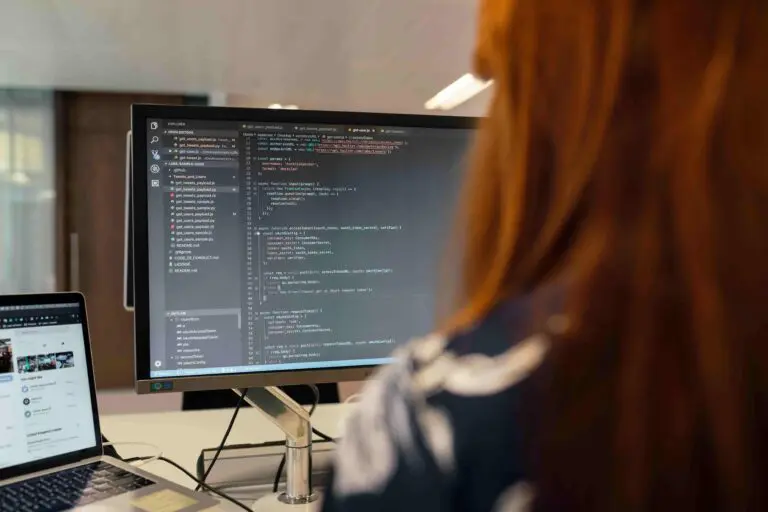
Katalon Studio is an excellent tool that consists of all the advanced features required for automation testing, it includes web, API, mobile, and desktop application testing. It has an easy-to-use interface and an integrated test recorder, and it supports the use of various relevant programming languages.
TestComplete
TestComplete is a relevant automated testing solution developed by SmartBear that allows desktop, online, and mobile application testing. It includes a complete collection of tools for UI testing, API testing, and cross-browser testing, and it also allows the creation of scripts in desired programming languages.
Postman
Postman is a popular automated testing tool developed by RESTful API. It consists of an easy-to-use interface for designing, testing, and debugging APIs, as well as automated testing, repetition, and document generation.
Conclusion
To summarize, analyzing and selecting the correct advanced automation testing solution is critical for increasing testing productivity, assuring project compatibility, and ultimately improving software quality and time-to-market delivery.
A complete evaluation process takes into account project needs, financial limits, simplicity of maintenance and test case generation, reusability, team skills, and reporting capabilities. Organizations may pick the best-automated testing solution for their specific needs and goals by using step-by-step guidance and checklists.



