There’s no denying that YouTube is the reigning provider of billions of hours’ worth of video content. So whether you’re looking for some obscure 70s music or eager to pick up a new skill, the chances are that YouTube has more of it that you could hope for.
The site is continually upgrading its user experience, whether you contribute videos of your own or just like to watch. Here are five lesser-known features and recent developments that make YouTube an even more exciting and accessible place. Try them out and improve your YouTube experience in no time.
1. Easier navigation and access to captions

Gone are the days of scrubbing through a YouTube video to find your favorite part. Creators can now segment long videos into sections divided by small breaks in the play bar, each with its own title. The best part? You can split any of your videos into chunks this way, even if you uploaded them years ago.
YouTube has made many improvements to its mobile experience. You can now slide your finger over the play bar to see different sections, and your phone vibrates slightly when you move to the next one. Switching to full-screen mode is now effortless since you only have to swipe up instead of looking for the icon. Swiping down in portrait mode will return the video to its original display.
The closed caption button has moved to the top right corner, where it is easier to find. Desktop users also have access to a transcript of the audio by clicking on the three dots next to the save button and choosing “Open transcript.” This will bring up an automatically generated transcript if the video’s creator has decided to make one available.
2. Diverse playlist creation

YouTube is a vast place, so it makes sense that it offers several ways of quickly finding the content you want to return to again and again. You can do so by using the site’s various intuitive playlist functions. Some playlists are generated automatically. Each video you like gets added to one, and the history tab shows every video you’ve ever watched, provided you don’t clean it from time to time.
You can also create dedicated playlists for different types of videos. These can contain your own work if you’re a creator and help your audience navigate your channel faster if the number of uploads is unwieldy. Your channel page also contains pre-made “Liked videos” and “Favorites” playlists, but adding more is a snap.
Playlists are a great means of organizing videos for later storage on your phone or computer too. You can download them either by subscribing to the app’s Premium version or use a site like Youtubeservices.top to get the whole video or convert it from YouTube by copying its link. Free YouTube Download is what users need from time to time.
YouTube has recently added two more related features. The first lets you create playlists your friends can contribute to and expand. They’re a great way to create a party mix, study guide, or fun cat compilation. Each designated friend can add their suggestions to the list and remove them at any time. The second is “watch later,” useful for when you don’t have time or Wi-Fi access but want to keep a video in mind.
3. Sharing options & Clips

YouTube already offers plenty of ways you can share videos you’re excited about across a multitude of social media platforms. Problem is, sometimes you want to highlight a particular part of a video that’s otherwise too long. You can already sort of doing this by adding a timestamp to a share link, but a new addition is about to make sharing highlights even better.
It’s called Clips and lets users take snippets of a video lasting 5-60s and share them via link. Clicking on it takes you to the segment in question and lops it indefinitely. This is a fantastic way of showing off an insane kill during someone’s Fortnite Livestream or drawing attention to a powerful part of a Q&A session. Best of all, the clip is embedded into the original video. That means it’s easy to break out of the loop and watch the entire thing.
Clips are still in beta but rapidly expanding, so expect to be able to use the feature on your favorite channels soon.
4. The music & sound effects library
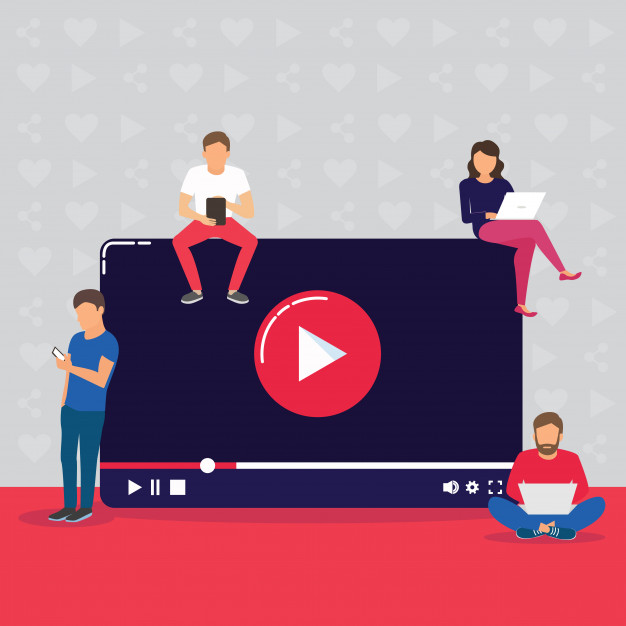
Ever made a cool 3D animation or another video that only needs some music and effects to become perfect? YouTube makes it super easy to add royalty-free sound to your videos and not worry about takedowns or copyright infringement.
You can access hundreds of tailor-made sound files from YouTube’s audio library. It is divided into three broad categories – music, effects, and a collection of favorites called “Starred”. You can search the music category either by the name of a song & artist or by genre. The effects tab offers broad categories like horror, cartoons, or ambiance.
You may listen to each file in its entirety to judge whether it is adequate. You can then download it from YouTube to mp3 and use it as you like. Most content is usable without any constraints. However, some songs might require attribution if you’re using them in your videos. These are all clearly outlined, though, so it’s hard to get one by accident.
5. Safer and curated video browsing with YouTube Kids

YouTube has done much lately to make their kid-friendly content safer. However, the regular app and website still make it far too easy for your child to stumble upon unsuitable videos. That’s why you can download YouTube Kids to your tablet or phone and exercise greater control over what they watch and when.
The Kids version has a simplified interface that children will find easy to navigate. Videos are divided into shows, music, and learning. Kids can also access a curated exploration queue to discover new content. A parent may add an account for each child and gets to curate video visibility even if YouTube thinks that a particular clip is appropriate for their child’s age category.
YouTube Kids focuses solely on videos. There’s no comment section or address bar, and playback options are limited. Unfortunately, this means you can’t use a YouTube to mp3 downloader to store the content for later and have to look a video’s name up in the history tab of the parent dashboard.
Parents can also set up the hours during which children are allowed to use the app. YouTube Kids takes your and your children’s privacy seriously. It’s free since it incorporates ads, but these are subject to strict guidelines and do not advertise harmful products like unhealthy beverages & food.




